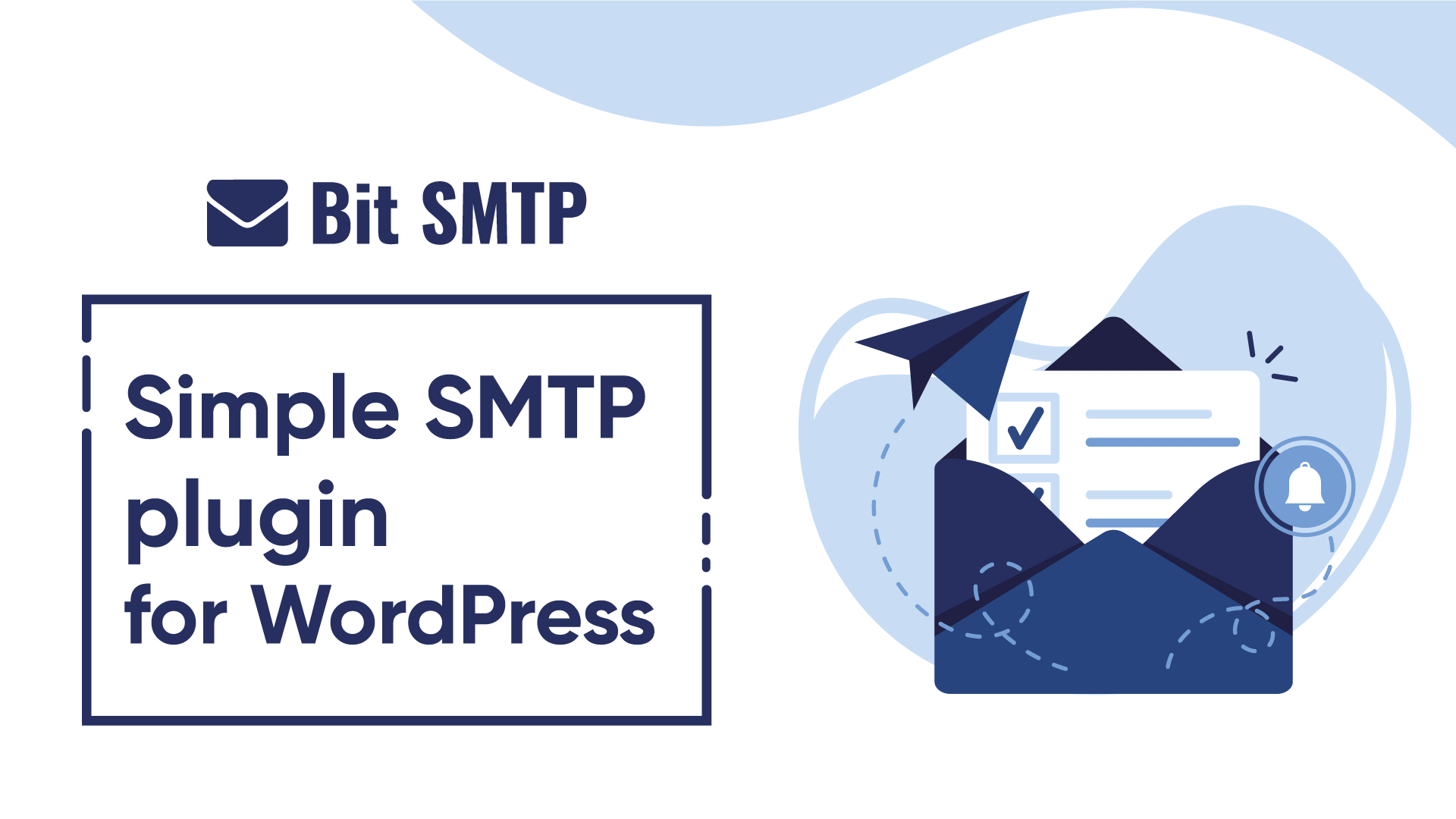
To access all the mail services, you need professional mail addresses. The mail services you can use through this plugin:
1. MailGun SMTP [5,000 free email /per month for three months]
2. Gmail SMTP [6,000 free email/per month]
3. Hotmail
4. Yahoo
5. AWS SES
6. ZOHO Mail
7. Outlook
8. SendGrid
9. SENDINBLUE
SMTP Host : smtp.mailgun.org
Type of Encryption :TLS
SMTP Port: 587
SMTP Host: smtp.gmail.com
Type of Encryption: TLS
SMTP Port: 587
SMTP Host: smtp.live.com
Type of Encryption: TLS
SMTP Port: 587
SMTP Host: smtp.mail.yahoo.com
Type of Encryption: SSL
SMTP Port: 465
SMTP Host: smtp.zoho.com
Type of Encryption: TSL
SMTP Port: 587
SMTP Host: http://email-smtp.us-west-2.amazonaws.com/
Type of Encryption: TLS
SMTP Port: 587
SMTP host: smtp.sendgrid.net
Encrypted: TLS
port: 587
SMTP host: smtp-relay.sendinblue.com
encrypted: TLS
port: 587
SMTP host: smtp-mail.outlook.com
Type of Encryption: TLS
port: 587
Enable SMTP: Yes/No if option Yes plugin is enabled or option is No plugin is disabled (This option should always be checked “Yes”).
From Email Address: The email address that will be used to send emails to your recipients.
From Name: The name your recipients will see as part of the “from” or “sender” value when they receive your message.
Reply-To Email Address: The email address will be used to Reply-to email address to your recipients.
SMTP Host: Your outgoing mail server (example: smtp.gmail.com).
Type of Encryption: SSL/TLS.
SMTP Port: The port will be used to relay outbound mail to your mail server (example: 587).
SMTP Authentication: No/Yes (This option should always be checked “Yes”).
Username: The username that you use to log in to your mail server.
Password: The password that you use to login into your mail server.
This testing option will help you verify that your website can relay outgoing mail to the referred recipients. SMTP testing option consists of :
To Field: Type the email address to whom you want to send the mail.
Message Field: Write your desired message to this text field.