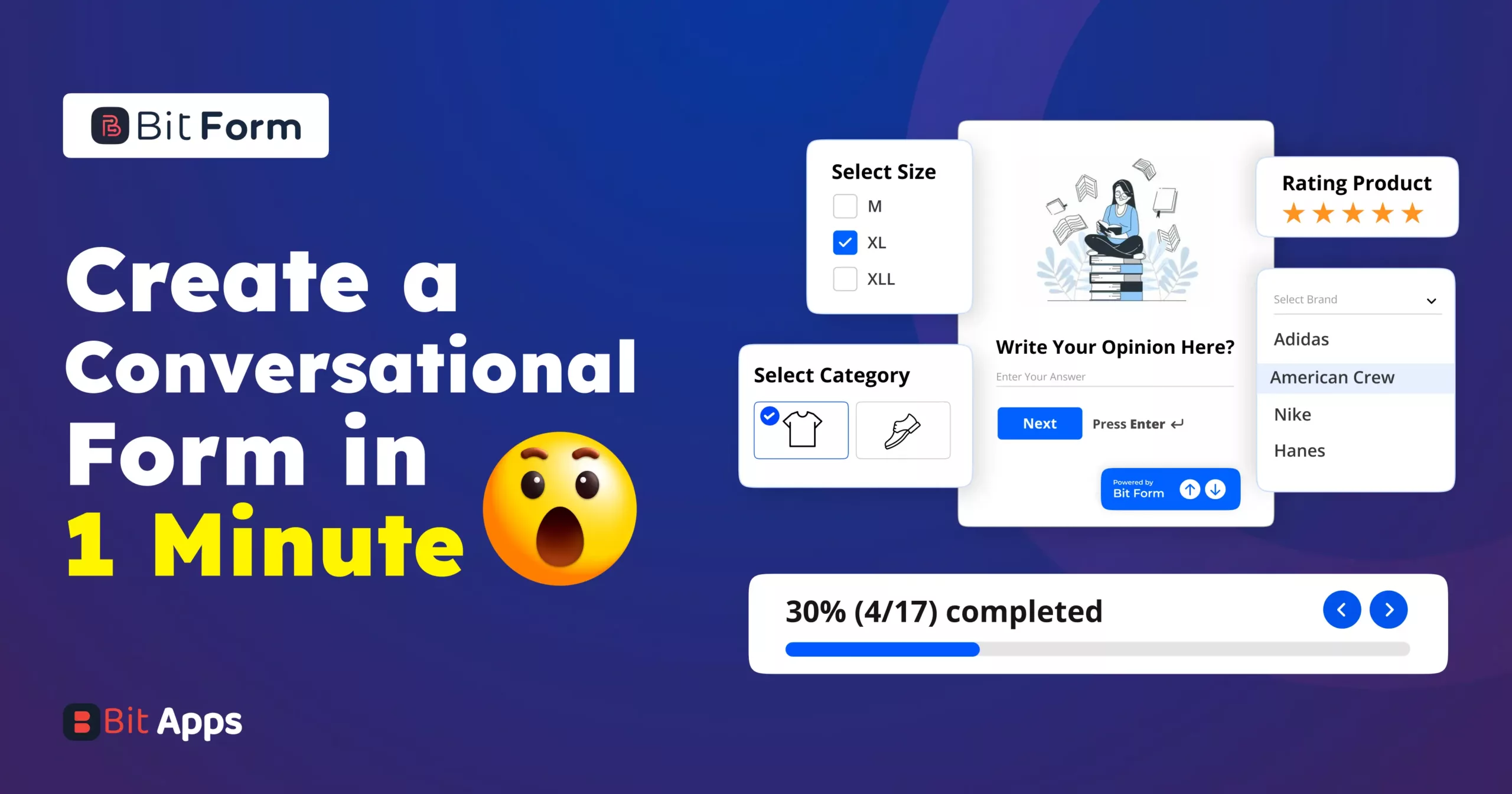When comparing this Bit Form the most advanced contact form builder plugin for WordPress with other form builders in the market, it’s not just about the number of features but the depth and breadth of these functionalities. Bit Form blends foundational form-building tools with advanced and innovative features, making it exceptionally user-friendly, versatile and the most advanced contact form builder for WordPress users.
In 2023, I can guarantee you that there is not even a single contact form builder plugin that provides so much advanced access for free. Bit Form provides a Responsive Layout, Multi Step Form, repeater field, 50+ integration, advanced calculation conditional logic and so many features for FREE.
Beginners can get a head start with this form builder plugin because it offers a ton of access without cost. However, if you’re more experienced and have a paid subscription to this plugin, you’ll have access to its premium features.
The Advanced Contact Form Builder for WordPress should be a user-friendly plugin that enables users to create and customize contact forms for their websites. It should offer a simple drag-and-drop interface, a variety of field types, and integrate spam protection and email notifications. The forms should be responsive and can be easily matched with the site’s design.
Advanced features may include conditional logic and third-party integrations to enhance functionality and improve user engagement. You will get all these functionalities in this advanced contact form builder plugin. Bit Form provides most of the features for free and the Pro edition is outstanding. Have a look at all the features at a glance.
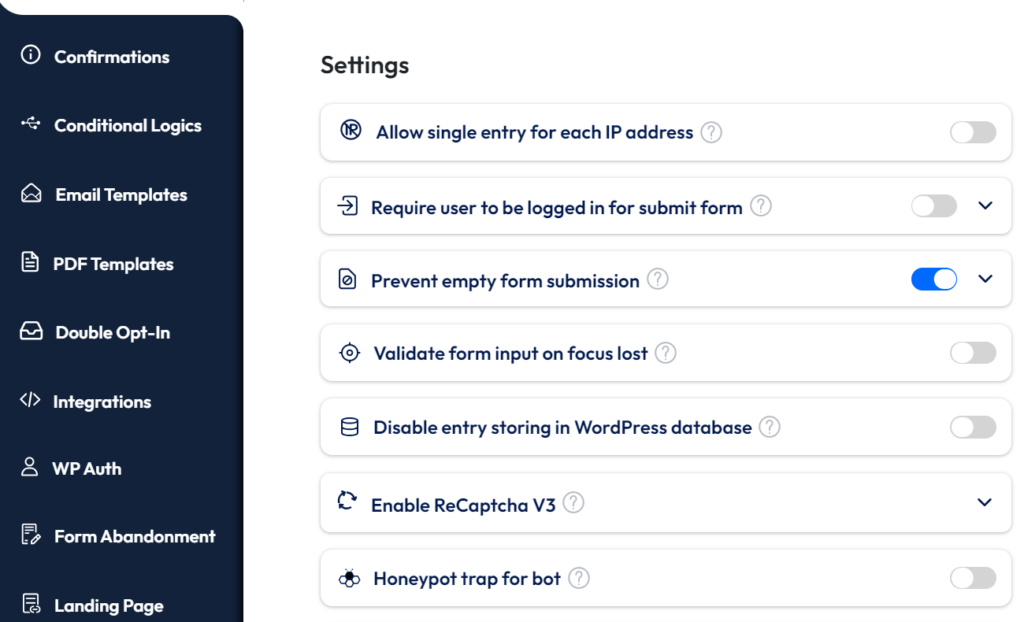
Easy Drag-and-Drop: This ensures that even users without technical expertise can easily design and create forms for their WordPress Sites. It enhances the user experience by making the form-building process intuitive.
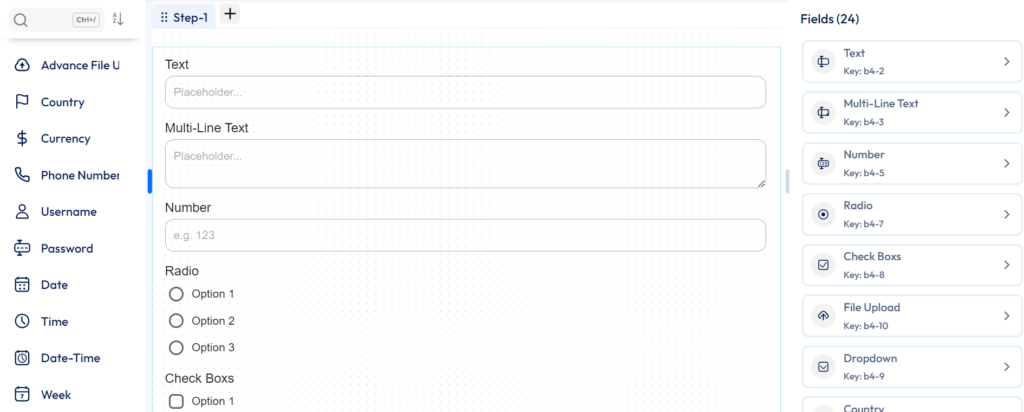
Multi-Step Form in Free Version: Multi-step forms can increase conversion rates and improve user experience. Offering this feature in the free version provides value that many other form builders reserve for their premium offerings.
40+ Fields Including Advanced Fields: This Bit Form plugin provides a wide variety of fields, significantly advanced ones like Phone number, Country, Currency, and File Upload, which means users can design forms for nearly any purpose – from simple contact forms to detailed survey or registration forms for WordPress sites.
Repeater Field: This allows users to dynamically add more fields as needed, which can be essential for forms collecting variable-length data (e.g., multiple references or qualifications).
60-Column Responsive Layout: For the wide variety of devices available today, a responsive layout is necessary. Users may create sophisticated and detailed forms with a 60-column structure that looks fantastic on any device.
50+ Integrations Without Addons: Integrations expand the functionality and utility of forms by connecting them to other tools and platforms. Offering over 50 integrations without needing an addon streamlines the process and saves users from potential extra costs.
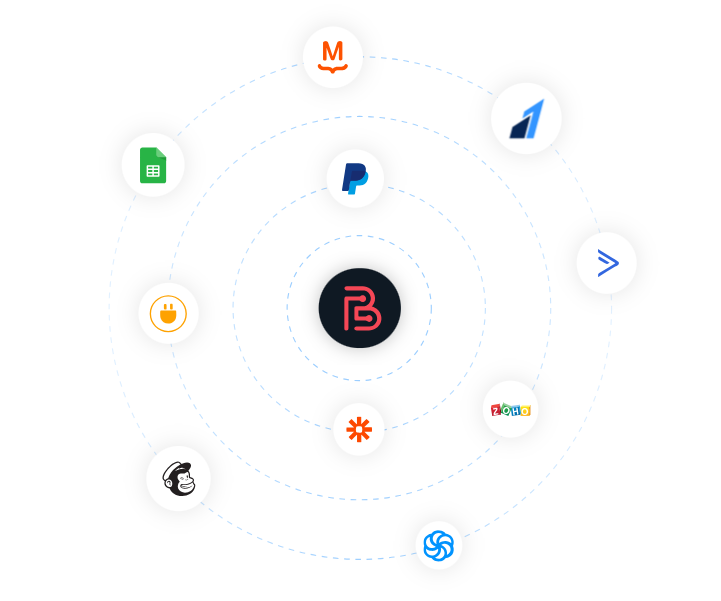
Rating Field: Essential for feedback or review forms, enabling users to collect qualitative data easily.
Advanced Conditional Logic (limited): Conditional logic can make forms smarter by adapting the displayed fields based on user input. This enhances form efficiency and user experience.
Advanced Calculation: Useful for order forms, booking systems, or any form where real-time calculations are needed based on user input.
Piping: This allows users to utilize input from one field in another, enhancing form continuity and user experience.
Block Spamming Features: With built-in Recaptcha v2/v3 and honeypot, Bit Form ensures that the data collected is genuine, blocking bots and spam submissions.
SMTP with Test Functionality: Email deliverability is crucial for contact forms, especially those that trigger notifications or acknowledgments. The ability to configure SMTP and test emails ensures reliable email delivery.
Advanced Style Editor: Aesthetically pleasing WordPress forms can improve user engagement. An advanced style editor lets users customize the look and feel of their forms, ensuring brand consistency and a better user experience.
Dive deep into an advanced realm of WordPress form-building with Bit Form Pro. Offering an impeccable suite of premium features, this plugin is curated for those who aim for precision, efficiency, and a touch of class in their digital interactions. Here’s why Bit Form Pro could be your game-changer:
Custom Post Type (CPT): Tailor your WordPress content according to your unique needs. Whether it’s a portfolio piece, a testimonial, or any specialized content, handle it easily.
Conversational Form (Coming Soon): Transition to a more dynamic and engaging contact form layout, ensuring users feel in a fluid conversation, not just filling out a form.
Standalone Form (Coming Soon): Create forms that stand apart from your website, perfect for focused surveys, feedback forms, or any standalone digital interaction.
Partial Form Submission/Form Abandonment: Even if a user doesn’t complete a form, capture the entered data. Perfect for understanding user behavior and optimizing form designs.
Form Scheduling: Need a form to go live only during specific periods? Schedule it! Perfect for event registrations, limited-time surveys, or any time-bound digital interaction.
PDF Attachments: Beyond just sending, attach PDFs with emails, perfect for order confirmations, tickets, or any critical communications.
Double Opt-in: Reinforce the authenticity of your sign-ups. Ensure that every user is genuinely interested, optimizing your audience quality.
WP-Auth Integration: Streamline your user login and authentication process, ensuring secure and swift user interactions on your platform.
Google Ads Integration: Amplify your marketing strategies. With direct Google Ads integration, track your form’s performance, and refine your ad campaigns for maximum reach and impact.
PDF Interactions: Whether it’s sending out invoices, reports, or any document, attach PDF files directly to your emails, ensuring a professional touch in your correspondence.
Exclusive API Key Access: Integrate and communicate with other platforms and tools effortlessly, unlocking boundless opportunities for automation and data exchange.
Image Select: Enhance the user experience by letting them select options via images, making forms more interactive and visually appealing.
Personalized Confirmations: Add a splash of brand personality! Customize confirmation messages in style, ensuring users always get a memorable thank-you note.
Custom JS/CSS Editor: Get familiar with the appearance and features of your form. Make sure it’s well-tailored and consistent with your brand’s online presence.
Basic Plan | Plus Plan | Agency Plan | Bit Form LTD |
USD 29.00 / Year | USD 69.00 / Year | USD 99.00 / Year | USD 99-499/Life Time |
According to Wp Hive, Bit Form is doing well. this form builder plugin for WordPress appears to be highly optimized for performance.
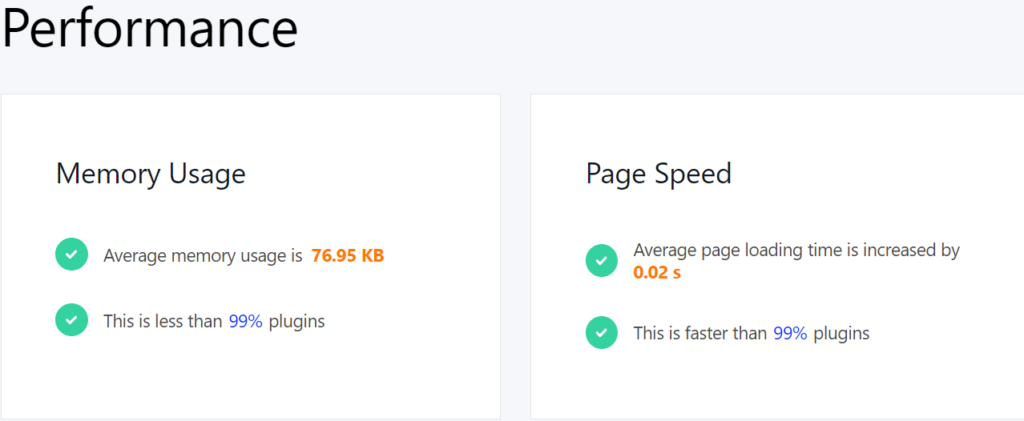
It boasts a low memory usage of just 76.95 KB, which is less than what 99% of plugins use, suggesting that it is a lightweight, efficient and advanced contact form builder. Moreover, it has a minimal impact on page loading times, only increasing the average load time by 0.02 seconds, making it faster than 99% of plugins, which is impressive and indicates that it won’t slow down the user experience.
The plugin is well-maintained and up-to-date, with compatibility with the latest PHP (8.1.12) and WordPress (6.3.2) versions, reducing the likelihood of conflicts or issues. There are no reported PHP errors, warnings, notices, or JavaScript issues, indicating high-quality coding standards and reliability.
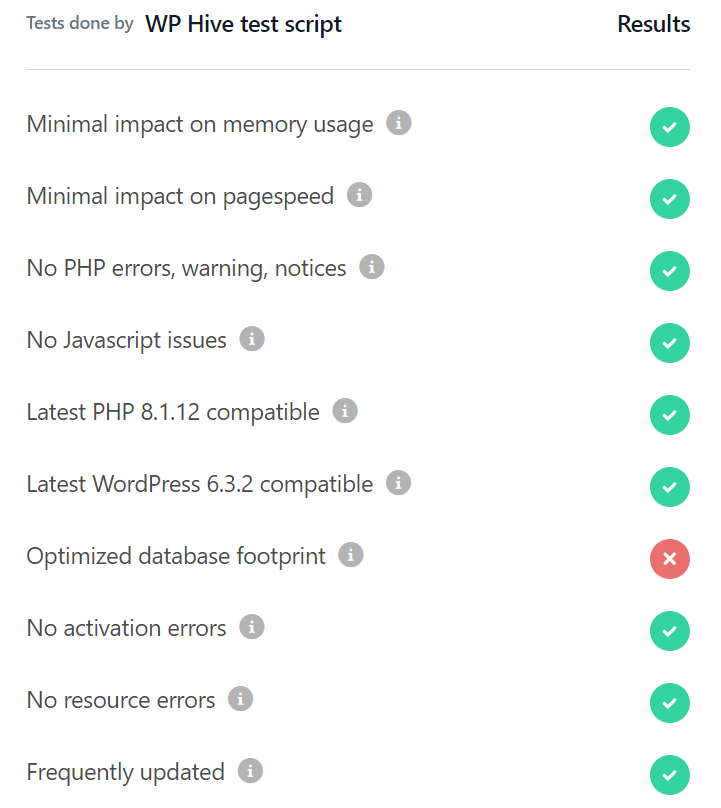
However, there is a red cross mark next to “Optimized database footprint,” which might imply that there is room for improvement in how the plugin interacts with the database or the efficiency of its database operations.
Additionally, it is free from activation and resource errors and is frequently updated, suggesting that the developers are actively working on maintaining and improving the plugin. Overall, these aspects suggest that the plugin is performant, reliable, and user-friendly, making it a potentially good choice for WordPress users looking to add a contact form to their site without compromising on website speed or health.
Bit Form seems to combine the best of both worlds: fundamental tools necessary for any form builder, together with cutting-edge and creative capabilities that address niche requirements. This balance, paired with its evident user-friendliness and flexibility, makes Bit Form a compelling choice for individuals and businesses seeking a comprehensive form solution.
In conclusion, the features of the Bit Form Plugin highlight its versatility, user-friendliness, and comprehensive functionality. Such a wide array of features, especially in a free version, makes it a compelling choice for advanced users, beginners, and those looking for an efficient and effective form builder plugin with the lowest cost.