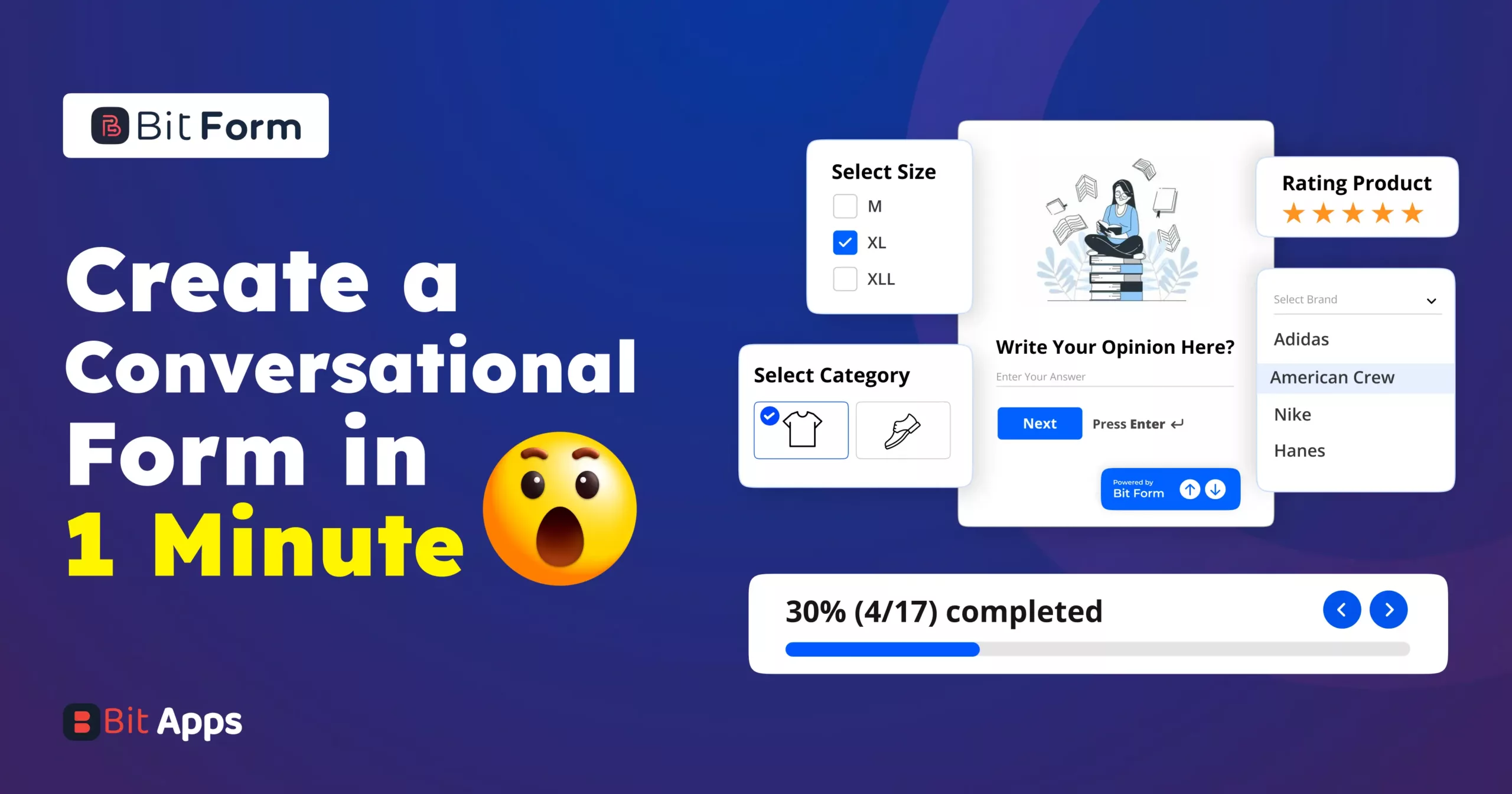Sylhet, Bangladesh




When selecting the Best WordPress plugins for blogs, several key considerations come to mind. These considerations ensure that the plugins you choose enhance your blog’s functionality, performance, and user experience without compromising its security and speed. You may select many plugins for more benefits, but activating more plugins can slow your site down.
So technically choosing a few plugins that can be replaced by tons of plugins is intellectual. Also, I feel newcomers and those with budget issues cannot choose expensive plugins. But as a blogger, you want to grow and consider some facts like SEO-optimized, security enhancement and site speed and so many things as well.
But it is difficult to find some plugins that are SEO optimized, maintain site speed, budget-friendly, well documented and have a fantastic support team. However, Considering all these things I have chosen some best WordPress plugins for blogs that are less expensive, well-coding, secure enough, SEO optimized and maintain site speed. Additionally, if you want to use all of the plugins for free, there is a full feature-filled free version available.
Purpose and Functionality: Determine what specific functionality you need for your blog. Do you need SEO optimization, social media integration, security enhancement, or improved site speed? Choose plugins that align with these specific needs.
Quality and Reviews: Look for plugins with good reviews, high ratings, and a history of positive user feedback. Quality plugins are more likely to be well-coded and less likely to cause issues with your site.
Compatibility with Your WordPress Theme: Ensure the plugins are compatible with your WordPress theme and other plugins you’re using. Plugin conflicts can cause your site to malfunction.
Regular Updates and Support: Choose plugins that are regularly updated and supported by their developers. Regular updates mean the plugin is being maintained for security patches, bug fixes, and compatibility with the latest version of WordPress.
Performance Impact: Consider the impact of the plugin on your site’s performance. Some plugins can slow down your website, negatively affecting user experience and SEO.
Security: Plugins can be a vulnerability if not properly maintained. Look for plugins with a good security record.
Documentation and Support: Good documentation and reliable support are essential, especially for more complex plugins. This support can be invaluable if you encounter issues.
Cost vs. Benefit: Weigh the cost against the benefits it offers. Sometimes, investing in a premium plugin is worthwhile for the features and support provided.
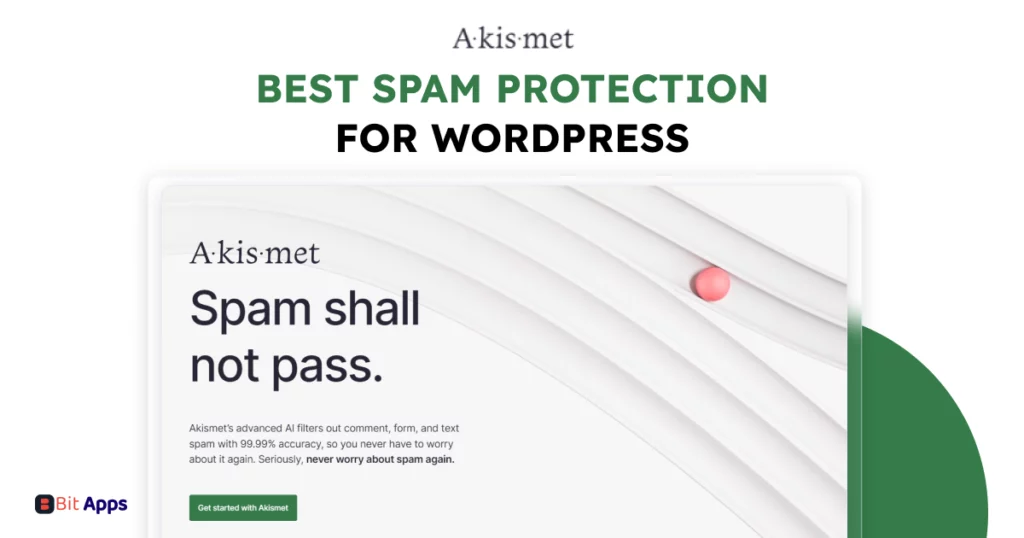
Akismet Anti-Spam is a powerful, user-friendly tool that significantly reduces the time and effort required to manage comments, enhances user experience, and helps protect your blog from spam and malicious content. These features make it an excellent choice for bloggers looking to maintain a professional, engaging, and secure blogging environment.
Akismet employs advanced algorithms to effectively filter spam, scanning comments against a global database to protect your blog from damaging or unwelcome content. This automation saves considerable time, especially for popular blogs, allowing bloggers to focus more on content creation and other site tasks.
Furthermore, by eliminating spam comments, which can clutter your blog and detract from user experience, Akismet helps maintain a professional appearance and encourages engagement from legitimate visitors. Importantly, it also safeguards your blog and readers against potential threats from malicious links often found in spam comments.
Additionally, Akismet is designed to learn and improve over time. If it ever misidentifies a comment, you can manually correct it, enhancing the accuracy of its filtering process. Notably versatile, Akismet can be integrated with various content management systems beyond its typical use with WordPress. Plus, it offers a free plan for personal blogs, making it accessible to beginners and non-commercial bloggers. This combination of features underscores Akismet’s role as a valuable tool for maintaining a secure, engaging, and professionally managed blog.
Things that I like most about it

Pretty Links is a robust tool that offers practical solutions for link management, branding, tracking, and marketing. It is an excellent choice for bloggers looking to professionalize and streamline their link-related tasks.
Pretty Links specializes in shortening long, complicated URLs, which is very useful in affiliate marketing where long links are popular. It distinguishes itself from generic shorteners by offering personalized short links that keep your domain name, boosting brand trust and authenticity.
Link administration is simplified with a single dashboard. Users may easily create, track, and modify links without accessing each post or page. The plugin’s thorough tracking and data on link performance, traffic sources, and audience preferences support this centralized approach and guide marketing plans.
Pretty Links also allows permanent, temporary, and 307 redirects, making it useful for handling affiliate links and altering URLs after publication. Affiliate link cloaking prevents commission fraud and improves link appearance and usability in the plugin.
Things that I like most about it

Rank Math is a highly regarded SEO plugin for WordPress, often chosen by bloggers for its comprehensive features and user-friendly interface.
Rank Math is an ideal SEO plugin for new to advanced bloggers, as it guides them in creating SEO-optimized content. Initially, it provides a score for each post uploaded to WordPress, thereby helping improve content for higher Google ranking prospects. Acting like a personal SEO coach, Rank Math highlights mistakes and suggests improvements.
Furthermore, known for its easy setup and user-friendly interface, Rank Math efficiently configures SEO settings tailored to your blog’s needs. Additionally, it supports various Schema Markup types, enhancing search results with rich snippets and potentially increasing click-through rates.
Moreover, the plugin conducts a comprehensive SEO audit, identifying common issues and offering optimization solutions. This includes real-time readability checks, keyword density analysis, and advice on meta titles and descriptions. Finally, Rank Math integrates with Google Search Console, conveniently displaying keyword rankings and indexing issues directly in your WordPress dashboard.
Things that I like most about it

Bit Form, the most advanced WordPress form builder plugin, is an effective tool for bloggers who want to go beyond the limitations of traditional contact forms in their blogging and marketing endeavors. By utilizing forms specifically for newsletter sign-ups, bloggers can not only grow their email lists but also maintain direct communication with their audience, sharing everything from the latest updates and marketing materials to exclusive content offerings at incredibly low cost.
Moreover, through the use of custom forms, bloggers gain insight into their readers’ preferences, habits, and demographic profiles, which can be instrumental in refining both content strategy and targeted marketing initiatives.
For those who manage sales directly from their blogs, Bit Form facilitates transactions, enabling smooth handling of sales, bookings, and payments. As Bit Form has its own integrated payment gateway, such as Paypal, Razorpay, and Stripe, creating a payment form using it is simple. Additionally, the plugin’s capacity to integrate with CRM systems and marketing platforms paves the way for streamlined workflows and automation, such as dispatching responses and notifications with minimal manual intervention.
Furthermore, Bit Form simplifies the creation of multi-step forms, offering a code-free solution that enhances user engagement and data collection processes.
Things that I like most about it

WP Table Builder stands out as a premier choice for blogging websites, offering an elegant solution for presenting information. Particularly for bloggers who focus on product reviews or comparisons, tables serve as an effective way to neatly display product features, prices, ratings, and more. Moreover, this plugin becomes especially valuable if your content includes facts, comparisons, or lists that are optimally represented in a table format.
Tables not only organize complex subjects into an easily digestible format, but they also enhance the readability and comprehension of your blog content. Furthermore, for affiliate marketers, tables are an indispensable tool. They allow for the organized and visually appealing showcase of products, contributing to a more engaging and informative user experience. This functionality of WP Table Builder makes it a versatile and useful plugin for a wide range of blogging applications.
Things that I like most about it
WP Super Cache is crucial in enhancing blog performance, particularly for high-traffic sites. By generating static pages, it effectively manages the load, thereby reducing server response times and helping to prevent potential crashes. Furthermore, this plugin significantly accelerates page loading, a key factor for blogs where speed is a priority, benefiting both SEO and user experience.
Additionally, WP Super Cache is an efficient solution to lessen the server load for blogs hosted on plans with limited resources. This feature is particularly valuable in optimizing resource utilization and ensuring smooth site operation.
Things that I like most about it

Bit Integrations is a kind of connector and automation plugin. It connects WordPress to over 200+ external platforms, including CRMs, email marketing software, project management tools, and other WordPress plugins without requiring any code proving indispensable for bloggers who rely on meticulous data analysis and collection.
It supports integration with popular applications such as Google Sheets, MailChimp, Zoho CRM, etc., enabling you to connect your favorite tools easily.
If a blogger uses email marketing or social media extensively, Bit Integrations can streamline these processes. You may quickly automate the data flow from any trigger (form builder) to CRMs with Bit Integrations by utilizing an action hook. All I can say is, make sure you install the automation plugin so your website can be labeled as advanced. o the advanced label.
Additionally, e-commerce integrations are a significant advantage for bloggers who directly oversee the sale of goods or services on their platforms, enhancing their operational efficiency.
Things that I like most about it
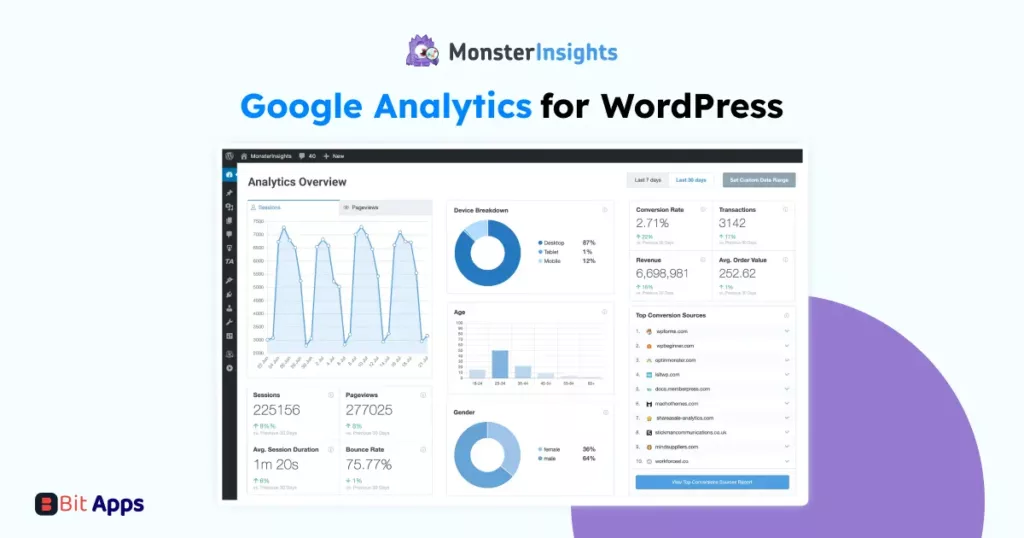
MonsterInsights plays a pivotal role in assisting bloggers with the integration of Google Analytics into WordPress, enabling them to make informed, data-driven decisions.
For bloggers intent on gaining a deeper understanding of their audience – including their origins, preferences, and website interactions – MonsterInsights offers precise data that is invaluable. This plugin not only simplifies access to analytics within your WordPress dashboard but also provides data-driven insights, guiding content creation, marketing strategies, and SEO efforts with precision.
Furthermore, MonsterInsights is particularly beneficial for bloggers involved in e-commerce. Its robust e-commerce tracking feature provides a clear view of customer behavior and sales data, a key aspect for understanding and optimizing online sales performance. Integrating detailed analytics into the blogging platform empowers bloggers to make strategic decisions based on comprehensive user data.
Things that I like most about it

Bit Assist is a versatile plugin that serves as a bridge between your website and your customers’ favorite communication channels. It Offers customers the convenience of reaching out through their preferred platforms right from your site. This tool is tailored to amplify your online presence and customer service, fostering better relationships and improving user experience across various platforms like WhatsApp, Facebook Messenger, and many more. By integrating Bit Assist, you ensure that your website is not just a destination but a gateway to personalized customer engagement.
As a blogger, Bit Assist can significantly enhance your engagement strategy. It provides you with an interactive chat widget that connects you to your readers through their preferred social channels. With custom contact forms, you can tailor queries to understand your audience better, and an FAQ section can address common inquiries, reducing the need for repetitive responses. The knowledge base feature allows you to organize your content for easy access, enriching the reader experience. Moreover, integrating such interactive tools can help in retaining visitors, encouraging them to spend more time on your site, and potentially increasing your conversions and followers.
Things that I like most about it

UpdraftPlus plays a vital role in securing blogs with regularly updated content, ensuring they are well-protected against data loss, hacking, or server failures. Significantly, having a backup through UpdraftPlus enables swift restoration of your website in case of any malfunction, effectively minimizing downtime and ensuring continuous access to your blog.
Furthermore, during updates to the WordPress theme and plugins, backups become essential to prevent potential conflicts and issues. This proactive approach is key to maintaining a stable and reliable blogging platform.
Moreover, in instances of website complications, the availability of a backup through UpdraftPlus is crucial. It reduces downtime significantly and helps maintain uninterrupted access for users, thereby preserving the integrity and continuity of your blog’s online presence.
Things that I like most about it
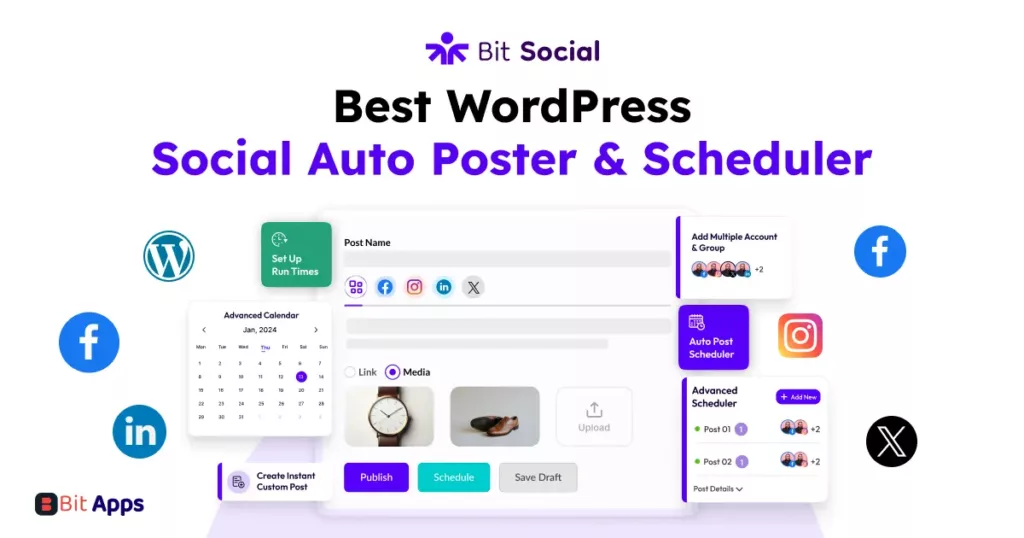
Bit Social serves as a pivotal social media automation tool for bloggers and websites eager to expedite their growth. Recognizing the importance of connecting with various social media platforms, Bit Social enables users to automatically post content from WordPress to multiple social groups and accounts.
Additionally, bloggers who manage numerous social media accounts benefit immensely from the ability to schedule content and automate distribution to the numerous social media platforms, thereby optimizing their time. Consequently, sharing blog articles across social media platforms becomes an effortless process that significantly extends the reach of their content.
Things that I like most about it

Ultimate Blocks is an invaluable tool for bloggers looking to fully harness the capabilities of Gutenberg, enabling the creation of content that is not only more dynamic and interactive but also SEO-friendly. Particularly useful for those who often require additional layout and content features beyond the standard Gutenberg blocks, Ultimate Blocks stands out as a versatile solution.
Moreover, for bloggers aiming to elevate the interactivity of their material, Ultimate Blocks offers an array of specialized features, including call-to-action buttons, content filters, and testimonials. This functionality is key to engaging readers and enhancing the user experience.
Additionally, for those focused on improving their search engine rankings, the review box with schema markup provided by Ultimate Blocks is a significant asset. It aids in boosting SEO, making it an essential feature for SEO-conscious bloggers.
Furthermore, Ultimate Blocks brings additional customization options to the Gutenberg editor, allowing you to tailor the appearance and functionality to better align with your blog’s style and needs. This customization capability ensures that your blog not only functions effectively but also resonates with your unique brand identity.
Things that I like most about it
For bloggers who want easy use and flexible design, Elementor is a great choice for their website. It makes it possible to create blogs that are aesthetically pleasing, responsive, and search engine friendly without the need for advanced technical knowledge. The customizability of Elementor is crucial if you want your blog to have a distinct design that goes beyond what your theme can offer.
It’s quite useful for bloggers who don’t know how to code to develop unique layouts and designs because Elementor has a drag-and-drop interface. On top of that Elementor can be a very useful tool if your blog needs sophisticated design elements like sliders, animated headers, or interactive forms.
Things that I like most about it
Starting a blog is an exciting venture, but it’s important to approach it with a clear plan and realistic expectations. It also requires a combination of strategic planning, understanding your audience, producing quality content, and using the right tools and plugins to enhance and streamline your blogging experience.
Purpose and Goals: Define why you want to start a blog. Is it for personal expression, to share expertise, to build a business, or to connect with a community? Setting clear goals will guide your content and growth strategies.
Niche Selection: Choose a niche or topic area that you are passionate about and that has an audience. Consider your interests, expertise, and the potential for engaging content within that niche.
Target Audience: Understand who your target audience is. Knowing your audience will guide your content style, topics, and marketing strategies. Consider what your audience is looking for, their interests, and the problems that you can solve.
Content Strategy: Plan what type of content you’ll create. Will it be how-to guides, personal stories, product reviews, or educational content? Also, think about your content’s tone and style – whether it’s professional, conversational, humorous, etc.
Platform and Hosting: Choose the right blogging platform. WordPress is a popular choice due to its flexibility and features. Also, select a reliable hosting provider, as this impacts your blog’s performance and uptime.
Domain Name: Your domain name should be catchy, easy to remember, and relevant to your blog’s theme. It’s part of your brand identity.
Design and User Experience: A clean, navigable, and visually appealing blog design is crucial. Your blog’s design should provide a good user experience and reflect your personal style or brand.
SEO Fundamentals: Understanding basic SEO (Search Engine Optimization) principles is important for driving traffic to your blog. This includes knowledge of keywords, on-page optimization, and creating SEO-friendly content.
Monetization Strategy: If you plan to make money from your blog, consider your monetization options from the start. This might include advertising, affiliate marketing, selling digital products, or offering services.
Legal Considerations: Be aware of legal aspects like copyright, privacy policies, and disclosures, especially if you’re collecting user data or involved in affiliate marketing.
Time and Resource Commitment: Blogging can be time-consuming, especially to create quality content and grow your audience. Be realistic about the time and resources you can commit.
Marketing and Promotion: Plan how you will promote your blog. This includes social media marketing, email marketing, networking, and perhaps paid advertising.
Community Engagement: Plan for ways to engage with your audience and build a community around your blog. This includes responding to comments, engaging on social media, and building an email list.
Patience and Persistence: Understand that blogging success doesn’t happen overnight. It requires patience, persistence, and a willingness to grow and adapt.
Finally, The last piece of advice for bloggers and blogging websites is- don’t play with Google’s algorithm, today or tomorrow your site will be penalized if you go against Google rules. Be honest with your content and try to help your users, Google will undoubtedly help you to grow your blogging site. Go to the deep of the contents through internal linking as much as possible. Edit your old content every month and distribute old content by sharing it in related forums or groups. keep your website and page speed as fast as possible. Users are happy Google will be happy.
If you find this content helpful, connect with us in the Facebook group.