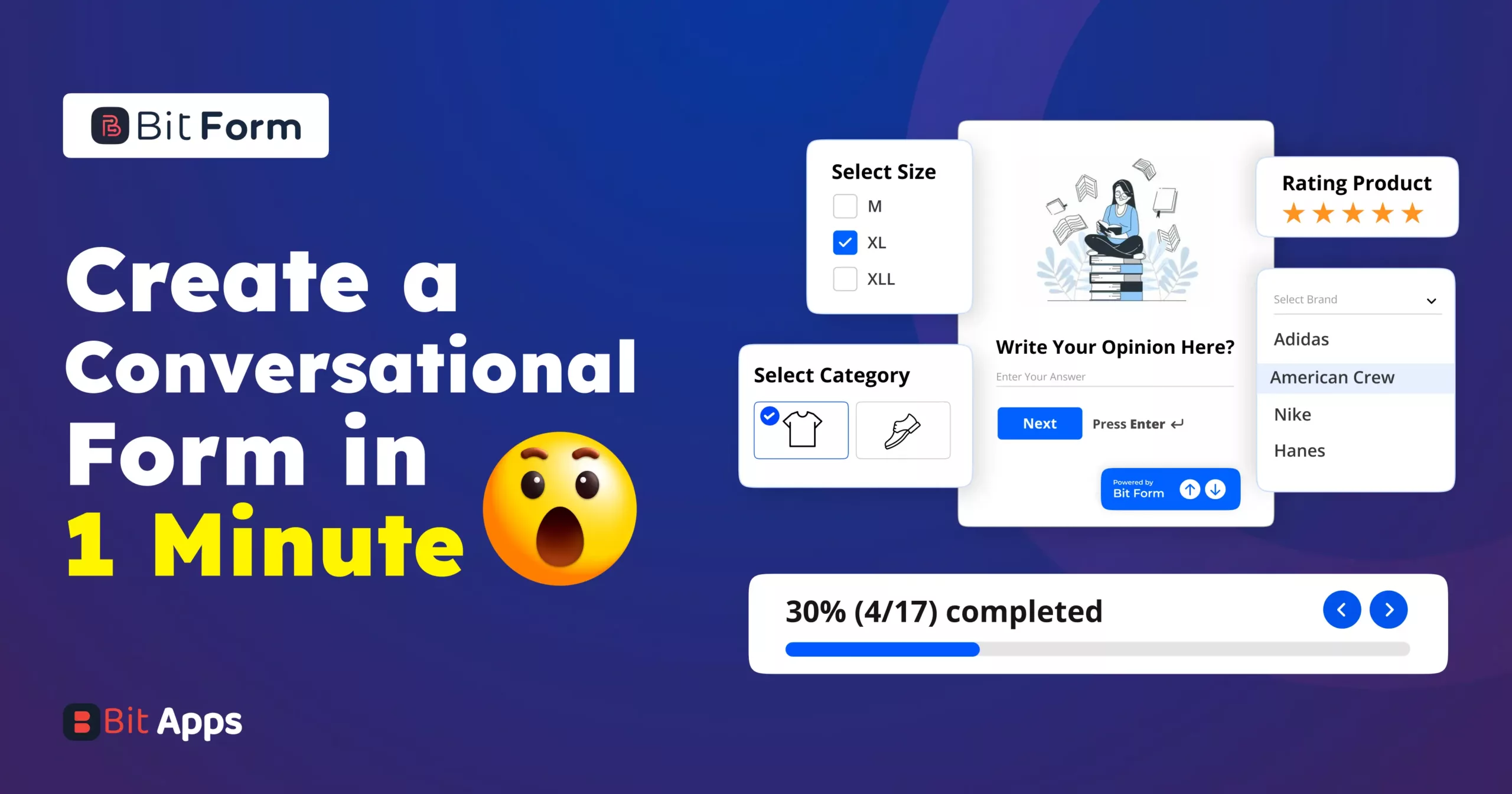Sylhet, Bangladesh




If you are going to start a blogging site, business e-commerce or agency site in WordPress, you must need these WordPress automation tools and plugins to bring efficiency, consistency and reliability to your business. Currently, it is very hard to manually maintain a large number of blog entries and corporate websites. It is incredibly expensive and ineffective. One plugin alone has the power to alter the course of events and play a huge part in maintaining consistency for your WordPress website or business.
A variety of automation tools and plugins for various uses, such as SEO, social media, marketing and sales, content management, customer service, and so on, are covered here. Even here I have included some integration plugins which are not themselves automation plugins, but rather tools and concepts that can be part of or interact with automated systems. In essence, they provide the non-coding connection of several programs on a single platform. It’s interesting, huh? Let’s get going.
WordPress automation tools and plugins are software components that integrate with the WordPress platform to perform tasks automatically, reducing the need for manual input and oversight. They are designed to simplify and streamline workflows, enhance functionality, and improve efficiency across various aspects of website management.
These are applications or services, often in the form of plugins, that handle repetitive tasks within a WordPress website without human intervention. They can also be third-party services that integrate with WordPress to automate actions between your site and other platforms or software. Examples include scheduling posts, automating SEO processes, running regular backups, and bulk uploading content.
Bloggers and Content Creators: Automation tools that assist with publishing content on a schedule, social media sharing, and SEO tasks can save time and help them reach a larger audience more efficiently.
E-commerce Site Owners: For those who run online stores, automation can handle tasks like order processing, inventory management, email marketing, and customer follow-up, which can improve the customer experience and increase sales.
Marketing Professionals: They often use automation to streamline campaign execution, lead generation, and conversion tracking, making their marketing efforts more effective.
Webmasters and Site Administrators: For routine site maintenance tasks such as backups, security checks, and database optimization, automation tools can ensure that these tasks are performed regularly without fail.
Developers and Agencies: Automation can help with development workflows, like staging to production migrations, content synchronization, and automated testing, which is crucial when managing multiple client sites.
Business Owners: They can benefit from automating various aspects of their website to enhance their online presence without needing to invest additional time or resources, allowing them to focus on core business operations.
Automation in WordPress can save a significant amount of time and effort, especially when managing content, SEO, social media, and other repetitive tasks. Here’s a list of some of the best WordPress automation tools and plugins, categorized by their primary functions. In different categories, there are different WordPress automation tools and plugins in the market. For example, connector or integration plugins that will send data from a trigger (it could be a Form Builder) to any action (CRM tool like Google sheet, active campaign). Another one is social media automation which will automatically post from your WordPress site to any social account. thus I will introduce you to different automation tools from different categories.
In all categories, there are different kinds of WordPress automation tools available. I can guarantee you that the automation tools that I have included here are really incredible for newbies and pro users at the best affordable price.
Bit Integrations
Bit Integrations is a WordPress plugin that allows you to automate tasks within your WordPress site. It can connect between your WordPress site and other plugins or external apps. However, the Bit Integration automation plugin is designed to create automated workflows directly within your WordPress environment.
Bit Integrations works by setting up triggers (e.g., a user completes a form) and actions (e.g., they get added to an email list). It can connect different WordPress plugins without requiring any coding, making it a powerful tool for site administrators who want to automate tasks within their WordPress ecosystem.
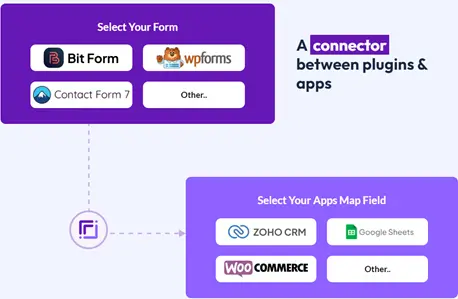
Special features of Bit Integrations
No-Code Automation Inside WordPress: Bit Integrations allows you to create complex workflows inside your WordPress site without any coding knowledge. You can link your WordPress plugins and external apps with a simple process.
Integration with WordPress Plugins: It can connect commonly used WordPress plugins like WooCommerce, fluent CRM, Autonami and many others, creating automated sequences that would otherwise require custom programming.
Integrate with external software: you can integrate your desired plugins with popular applications like Google sheet, MailChimp, Zoho CRM and many others with Bit Integrations.
Conditional Logic: This allows users to create rules that determine when certain integrations should be triggered. For example, you could set a condition to only add a user to a mailing list if they select a specific checkbox during signup.
Field Mapping: This feature enables users to connect data fields from WordPress to corresponding fields in external services. This is crucial for transferring data accurately, such as names, email addresses, and other user information
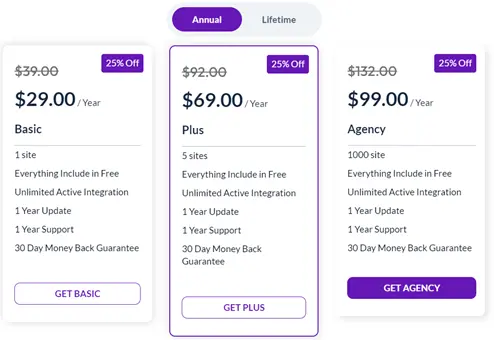
Uncanny Automator
This plugin is known for creating powerful automation without needing to write any code. It connects WordPress plugins and external tools easily, making it a good choice for non-developers. Uncanny Automator can connect 140+ apps and plugins over 1000+ triggers and actions. Easy to integrate apps and plugins even non-tech can use it easily but the price is a bit high.

Special features of Uncanny Automator
AutomatorWP
This plugin offers a wide range of automation options, integrating with numerous WordPress plugins and third-party apps. It’s known for its flexibility and the ability to create complex workflows. AutomatorWp can integrate more than 120 WordPress plugins.

Special features of AutomatorWP

WP Fusion
It is focused more on marketing automation, WP Fusion Lite connects your WordPress site to various CRM and marketing automation tools. It’s great for syncing user data and automating user engagement.

Special features of WP Fusion

SureTriggers
This plugin focuses on automation based on user behavior on the site. It’s particularly useful for e-commerce and membership sites where user interaction triggers are crucial.
Special features of SureTriggers

Other popular tools or plugins in this category
Thrive Automator: Part of the Thrive Suite, Thrive Automator is designed to integrate with other Thrive Themes tools for free. It’s ideal for users who are already using Thrive products and want to automate within that ecosystem.
FlowMattic: A newer entrant, FlowMattic stands out for its user-friendly interface and supports a variety of integrations. It’s particularly good for those who prefer a more visual approach to automation.
WP Fusion Lite is excellent for marketing automation, particularly if CRM connectivity is a top concern. Uncanny Automator excels in ease of use since it is straightforward and doesn’t require any coding knowledge.
For users of Thrive Themes, Thrive Automator is the obvious option. For Membership and E-Commerce Websites: SureTriggers’ user behavior-focused triggers would be advantageous.
For overall flexibility, Bit Integration might be the best due to its wide range of integrations and complex workflows at a lower price.
It can connect more than 200 apps and plugins in one platform. This includes social networking, payment methods, marketing, and more.
It emphasizes a no-code solution, meaning the plugin is user-friendly for non-programmers. This makes the plugin available to more WordPress site owners.
WooCommerce, Fluent CRM, and Autonomy plugins may automate customer inclusion to a CRM or email list upon purchase and synchronize user data and activity between your site and the CRM.
You can also integrate Google Sheets, MailChimp, and Zoho CRM to automatically export form submission data to a spreadsheet. Email list subscriptions may be automated with MailChimp. Zoho CRM may sync contact and sales data. Integration support is provided by professional technicians.
Bit Integrations is a sophisticated and affordable WordPress integration tool. It simplifies WordPress site integration with external services and workflow automation to improve site functionality and digital operations.
Rank Math Rank Math is a popular SEO plugin for WordPress that provides a suite of tools to improve your site’s search engine optimization. It’s known for its user-friendly interface, a wide range of features, and automation capabilities that help optimize your site’s content for search engines without needing extensive SEO knowledge
Special features of Rank Math

Other popular tools or plugins in this category
Yoast SEO – Automates SEO tasks like meta tags, sitemaps, and readability checks.
SEOPress – A plugin to automate the optimization of SEO elements on your site.
For Advanced Users: Rank Math might be better for users who are new in SEO or who prefer a plugin that has been around for a long time with a proven track record.
For Beginners: Yoast SEO offers a high level of automation with a wide range of features and is particularly good for those who have a bit more SEO knowledge and want to automate advanced SEO functions.
For Agencies: SEOPress could be the best option for agencies that need simple, effective SEO automation tools that they can rebrand
Rank Math is considered a top-notch SEO automation tool for WordPress. It provides a comprehensive SEO solution. It covers a broad spectrum of SEO tasks that would otherwise need to be done manually or with multiple plugins.
This plugin provides a clean and intuitive interface, making SEO tasks less daunting, especially for beginners.
While it automates many tasks, it also offers advanced users the ability to tweak and customize a wide range of SEO settings.
Rank Math is designed to be lightweight and fast, minimizing its impact on site performance. This plugin offers a robust free version, while its premium version includes additional features at a competitive price.
Fs Poster
Fs Poster is the best WordPress social media auto poster and scheduler plugin that allows you to auto-publish posts (blogs, pages, custom post types, and products) to many social networks simultaneously. With Fs Poster plugin, you can also schedule posts, re-publish previously created posts, and manage all social network activities in a single place.
Special features of Fs Poster
Other popular tools or plugins in this category
Social Auto Poster: This lets you automatically post all your content to social networks such as Facebook, Twitter, LinkedIn, Tumblr
Revive Old Posts: Automatically share old posts on social media to increase engagement.
For Extensive Network Coverage: FS Poster may be better for users who want to connect with a wide variety of social networks and require detailed analytics for their social media shares.
For Keeping Content Alive: Revive Old Posts is ideal for bloggers or businesses that want to maximize the value of their existing content by regularly re-sharing old posts.
For eCommerce Integration: Social Auto Poster could be preferable for WooCommerce store owners who need specialized features for products.
Bit Form
Bit Form is the most advanced contact form builder for WordPress users. It is a user-friendly drag-and-drop WordPress form builder plugin that’s designed to make creating online forms easy for WordPress websites. If you want to learn more about Bit Form features, you may read it.
While it is not an automation tool in the typical sense, it includes features and integrations that can help automate certain tasks and streamline workflows.
Bit Form provides certain automation capabilities that can help save time and effort in managing form submissions.
Special features of Bit Form in the sense of automation
Automated Confirmation Emails: Send automated emails to the person who filled out the form to acknowledge receipt of their submission.
User Registration: Automatically create a new WordPress user account when a user submits a registration form.
Integrations with Other Tools: Connect Bit Form Pro with services like Bit Integrations to automate the transfer of data to other apps like Google Sheets, Salesforce, etc.

Other popular tools or plugins in this category
WPForms: Automates form creation and integrates with email marketing services to manage responses.
Ninja Forms and Gravity Forms: Similar to other form builder plugins.
For Beginners and Ease of Use: WPForms is likely the best choice. It balances functionality with an intuitive interface, making it easy for non-technical users to create and manage forms. But the price is so high that beginners can’t afford it.
For Flexibility and Customization: Ninja Forms offers a strong feature set for those who want more control over their forms, especially if you’re comfortable with a slightly more complex interface and utilizing add-ons for advanced features.
For Advanced Use Cases: Bit Form would be the go-to for users who need simple or complex forms. It’s particularly powerful when you need to build sophisticated forms that require advanced fields and logic. And the fantastic thing is that you can get this WordPress form builder plugin at a lower cost than other plugins.
Anyone may set up automatic email answers to form fillers with instant acknowledgment and next actions with this form.
It will let you respond quickly and automatically contact admins or relevant workers when a form is submitted. Users can automate form entry data exports and imports for reporting or other systems. Email marketing firms may use Bit Form to automatically add new contacts to mailing lists or start campaigns. Also, you Integrate PayPal and Stripe to automate reservations, orders, and donations.
The mentioned are the best WordPress automation tools and plugins in the market. But you have to know how to use them properly to get better results in a short period. We use automation tools and plugins to reduce our tasks manually and let the tools and plugins handle everything automatically.
And that’s how they can save time by automating repetitive tasks, which can be especially valuable for individuals and businesses that manage content-heavy sites or have to perform routine tasks regularly.
Also, automated tools ensure that certain operations are performed consistently, which is crucial for SEO, user experience, and maintaining a professional appearance.
Automation tools increase the scalability. They make it possible to manage a growing amount of work or data without a corresponding increase in resources or manual labor increasing the Scalability.
Also increases the reliability. On top of that, automated processes can reduce human error, ensuring that critical tasks such as backups and security checks are not overlooked.
In the digital era, website efficiency and online presence are crucial for success. Automation through WordPress plugins plays a pivotal role in enhancing website functionality, improving user engagement, and streamlining administrative tasks.
In this era, leveraging such automation capabilities is not just about staying ahead; it’s about keeping up with the fundamental expectations of managing a dynamic online presence. These WordPress automation tools and plugins provide a significant advantage by doing more in less time, enabling site owners to focus on strategic growth and content creation. Be smart and grow your site with automation.